Test Automation
Leveraging Mobile Test Automation using Selenium, Java and Appium

Summary:
Mobile automation with Appium provides a robust and efficient way to automate mobile applications, supporting Android and iOS platforms. By using Selenium’s features along with Java’s powerful programming environment, testers can effectively run automated tests on mobile apps, making sure that users get a high-quality experience. This article covers the main features of Selenium Java Mobile Test Automation, how it is used, its framework structure, system setup, test script and reporting features, and how it fits into CI/CD pipelines.
Features:
- Cross-Platform Support:Selenium Java Mobile Test Automation can test apps on both Android and iOS phones. This makes it flexible and useful for different types of mobile devices. Supports cloud-based solutions for mobile testing, providing access to a variety of real devices and browsers for comprehensive, automated, and manual application testing.
- Rich API Integration:Selenium WebDriver, when used with Java, provides a detailed API to work with mobile elements. This gives you precise control over how tests are run.
- Advanced Locator Strategies:Use XPath, CSS selectors, and other methods to precisely find and interact with elements in the mobile app.
- Parallel Testing:Run tests on several devices and emulators/simulators at the same time to make sure everything works consistently and performs well in different settings.
- Integration with Appium:Selenium Java can be combined with Appium, an open-source tool made for mobile app automation. This improves testing for native, hybrid, and mobile web apps.
Usage:
- Automated Testing of Mobile Apps:Automate tests for functionality, bugs, and performance in mobile apps to make sure they meet quality standards.
- Continuous Testing:Connect with CI/CD pipelines to run automated tests during the build and deployment stages, helping with ongoing integration and delivery.
- Cross-Platform Testing:Check mobile apps on various devices and operating systems to ensure a consistent user experience. It also supports cloud-based mobile testing platforms like Device Farm and Browser Stack that allow developers and QA teams to perform automated and manual testing of mobile applications across a wide range of real devices and browsers, ensuring comprehensive and reliable test coverage.
- Broad Testing Capabilities: Appium can automate various types of mobile applications, including native, hybrid, and mobile web apps.
Setting Up Appium Environment for Java:
Java setup:
Install Java using following URL – https://www.oracle.com/java/technologies/downloads/
Appium Installation:
- Appium Server Installation-
Download and install Appium Server from link – https://github.com/appium/appium-desktop/releases/
- Appium server can be started by entering server host and port number:

 Appium Server
Appium Server- We can view the Appium server logs for the test execution in the console

 Appium server console log
Appium server console log2. Appium Inspector Installation-
Download and install Appium Inspector from link –https://github.com/appium/appium-inspector/releases/
- We can add the required capabilities in JSON representation and start the session by entering server information

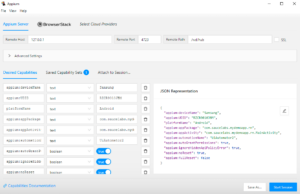
- We can find the relative xpath through the app source section and select the required mobile element.

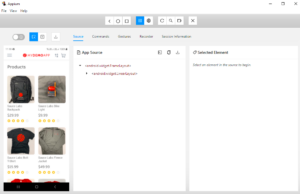
Node.js Installation:
- Download and Install Node.js from link – https://nodejs.org/en/download/.
- Validate Node.js installation with the command “node -version” on the command prompt.

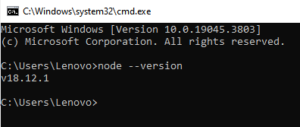
Framework Structure:
- Project Structure:

- Test Scripts:Written in Java, these scripts handle the test logic and interact with mobile app elements using Selenium WebDriver and Appium.

- Page Object Model (POM):A design method used to create repositories for mobile app elements, which helps in reusing and maintaining code.
- Dependencies: Appium client library to be installed from Maven Repository

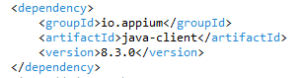
- Configuration Files:Store settings specific to the environment, such as device features, app locations, and test setups.
- Test Data:Manages input data and expected outcomes for tests, usually kept in external files or databases.
- Utility Classes:Contain helper functions for common tasks, like taking screenshots, managing logs, or handling configuration settings.
- Reports:Create detailed reports and logs to review test results and find any issues.
Peculiarity:
A special feature of Selenium Java Mobile Test Automation is its smooth integration with Appium. Appium adds more power to Selenium for mobile testing, making it possible to automate both native and hybrid apps on Android and iOS. This combination gives a single approach to test mobile apps, using Selenium’s well-known WebDriver API while also handling the specific needs of mobile platforms.
Test Reporting:
- Detailed Logs:Record detailed logs of test runs, including pass/fail status, error messages, and screenshots, to understand how well the tests are performing and where they fail.
- Customizable Reports:Use tools like TestNG or JUnit to create detailed test reports with metrics and charts, which can be customized as needed.
- Integration with Reporting Tools:Connect with third-party reporting tools like Allure or Extent Reports to get better visuals and analysis of test results.
Allure Reports:
The framework can be integrated with Allure reports. The following are the execution details of the allure report:




CI/CD Integration:
- Automated Test Execution:Automatically run mobile tests every time there is a code change or deployment, to keep checking the mobile app continuously.
- Build Automation Tools:Use tools like Jenkins, Bamboo, or GitLab CI to manage and run tests, handle test environments, and deal with results.
- Feedback Mechanisms:Set up notifications and alerts for test results to keep the development team updated on any issues or test failures.
Supplement:
If you want to start with Selenium Java Mobile Test Automation or improve your current setup, check out these resources:
- Official Selenium Documentation:Find complete guides and API references on the Selenium website.
- Appium Documentation:Get detailed information on mobile automation with Appium from the Appium website.
- Tutorials and Community Forums:Look at tutorials and join community forums like Stack Overflow or the Selenium Google Group for help and best practices.
Conclusion:
Selenium Java Mobile Testing combines the power of Appium with the flexibility of Java. Its wide range of features makes it an excellent choice for ensuring high-quality mobile apps. Using a well-organized framework, detailed reporting, and CI/CD integration, it helps teams simplify their testing process and deliver robust mobile solutions effectively.
Ref Link:
https://appium.io/docs/en/latest/
https://www.selenium.dev/documentation/overview/
https://github.com/appium/appium-desktop/releases
https://github.com/appium/appium-inspector/releases
Tags:
Test Automation
Share:
Linkedin
Twitter
Youtube
Related Post
edit post
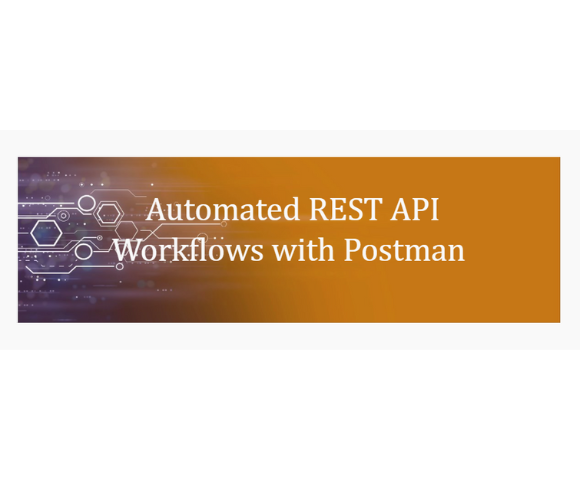
Streamlining REST API Processes with Postman Automation
Test Automation Streamlining REST API Processes with Postman Automation Summary:In today’s world, industries are increasingly focusing on the development of…
edit post

Enhancing Test Efficiency with Playwright, TestNG and Allure
Automated Test, Uncategorized Enhancing Test Efficiency with Playwright, TestNG and Allure Summary:Playwright is an open-source library developed by Microsoft for…
edit post
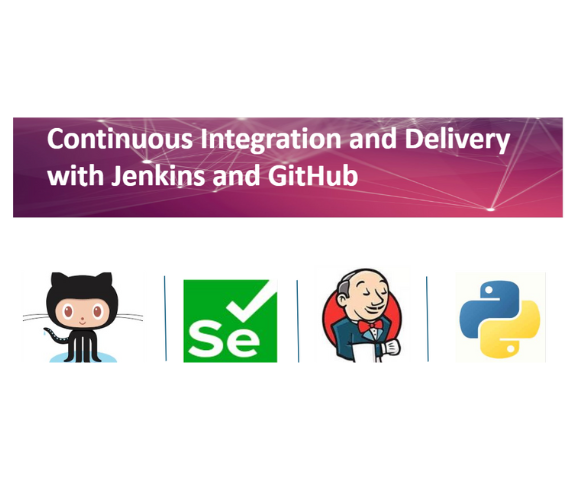
Continuous Integration and Delivery with Jenkins and GitHub
Test Automation Continuous Integration and Delivery with Jenkins and GitHub Summary: Testing and deployment-related operations can be automated with Jenkins,…
